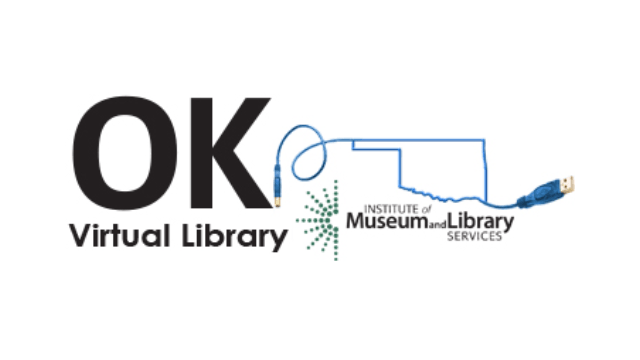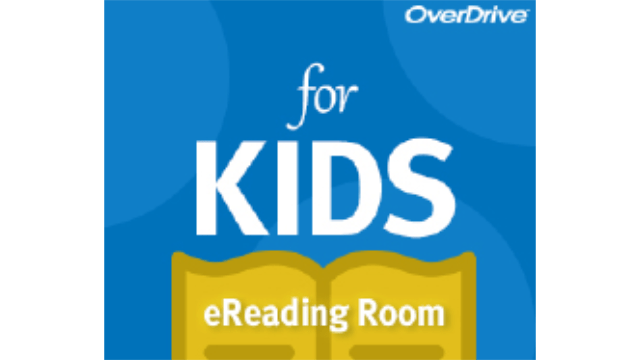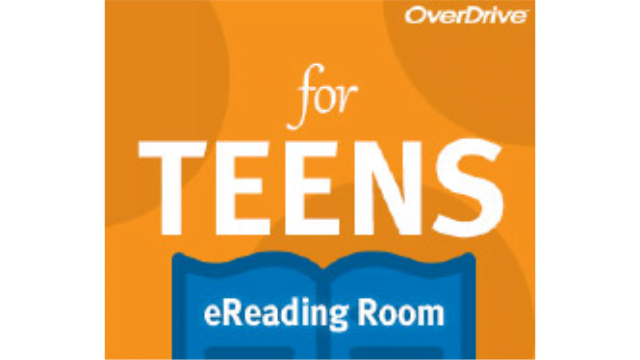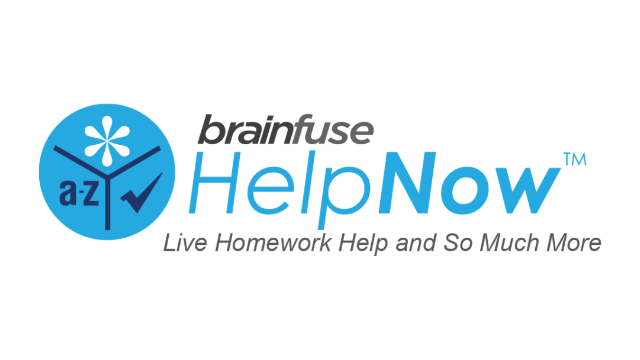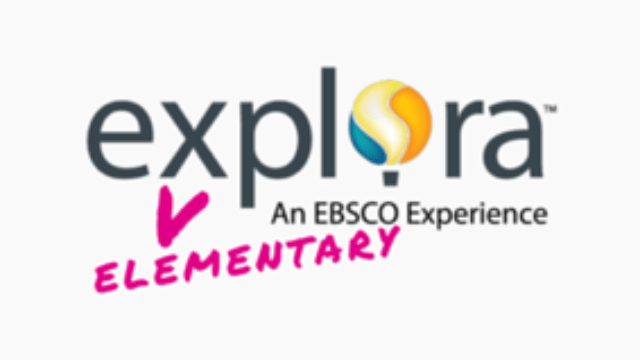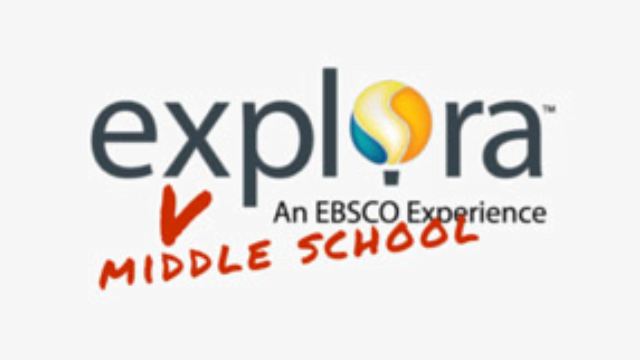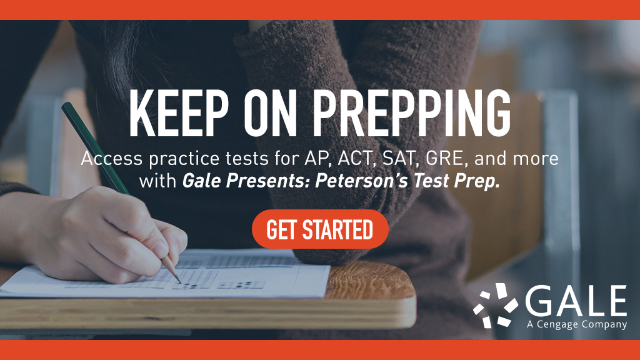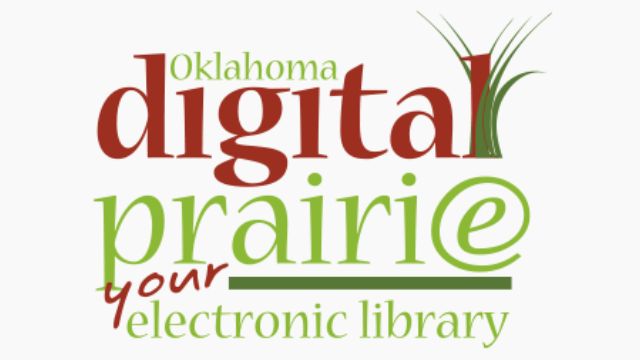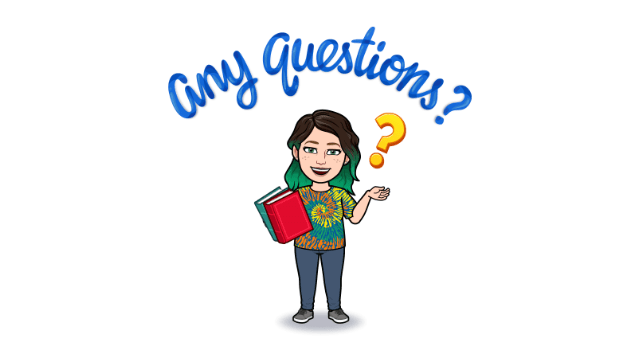Please contact a librarian for login information.
OK Virtual Library
Borrow eBooks, audiobooks, and more from your local public library – anywhere, anytime. All you need is a library card.
OK Virtual Library for Kids
Borrow eBooks, audiobooks, and more from your local public library – anywhere, anytime. All you need is a library card.
OK Virtual Library for Teens
Borrow eBooks, audiobooks, and more from your local public library – anywhere, anytime. All you need is a library card.
Explora
Ensure Student and Educator Success With EBSCO’s Interface for Schools and Public Libraries. Please contact a librarian for the password.
Explora Elementrary
Ensure Student and Educator Success With EBSCO’s Interface for Schools and Public Libraries. Please contact a librarian for the password.
Explora Middle School
Ensure Student and Educator Success With EBSCO’s Interface for Schools and Public Libraries. Please contact a librarian for the password.
Digital Learn
If you are new to computers, haven’t used them for a while, are a little unsure and uncomfortable, or just need a bit of a refresher, we have the tools to help you tackle technology at your own pace and gain the confidence you need to succeed.
Gale Presents: Peterson’s Test Prep
Search thousands of college and graduate schools, identify scholarships, take practice tests, and use test prep eBooks.
Gale In Context: Middle School
Explore the most-studied topics including cultures, government, people, history, literature, and more.

Elk City Newspapers
Now available online to search from 1901-2023. They have all been uploaded to the Oklahoma Historical Society’s Gateway website
My heading is awesome
Using The Library Online
How To Renew Your Items Online
Click on “ Search Online Catalog”
In the upper right-hand corner of the screen, click the “Log On” button.
Enter your library card number as your username or barcode. Your password is the first four letters of your last name and last four digits of your library card number, all lowercase with no spaces.
Click on the tab “Items Out”
Select any items you want to renew and click the renew button.
Online Reservations
Do you have a book on reserve that you’re waiting for? Know of a book that we have in stock, and you’d like to take it home? Now you can!
Click on “ Search Online Catalog”
In the upper right-hand corner of the screen, click the “Log On” button.
Enter your library card number as your Username or Barcode. Your Password is the first four letters of last name and last four numbers of your library card number, all lowercase with no spaces.
Once you are logged in, you can start browsing for books, movies & more.
Click on the item you want, and then click on “Reserve.”
When your items are ready to be picked up, we’ll notify you.
Need more information? Call us at 580-225-0136. Email us at library@elkcity.com
Applying for a Digital Library Card
We offer a digital card that allows you to use our virtual library only. All you have to do is fill out our online card application.
Click on “ Search Online Catalog”
Click the link to “Log On” in the upper right corner.
Click “Start Here” beside “Need a Library Card?”
Fill in the form to submit your request.
Once you submit your application, we will receive an email notice to approve and add you to our system. Once that is complete, we will send you an email with your logon information for the virtual library.